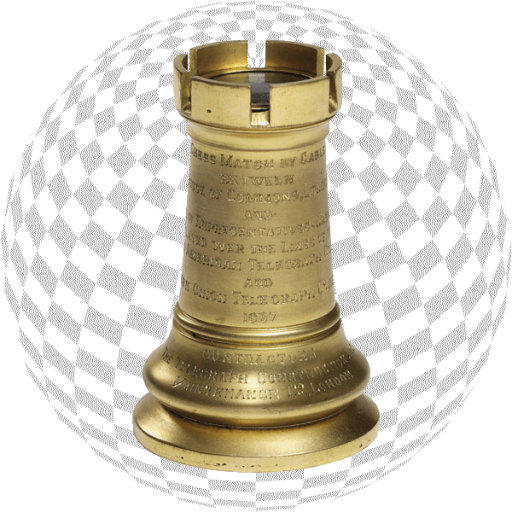
Notes on New Moderation Functionality
Moderators now have a support system to automate most of the manual work that has taken place behind the scenes. The new system will be largely transparent to members - especially if one is never suspended. Most of the new functionality will only be seen (and used) by the moderators.
The most visible change to members will be the flagging icons (and behavior) and the new moderation area.
Flagging
The flagging icons and behavior are as follows:
Note that a flag icon may not even appear on some items. For example, you will never see a flag on any of the articles or comments you have authored. Also, items that have grown stale (from prior months) will no longer have a flag icon.
Moderation
In the past, moderation comments were accomplished by moderators editing the offending comment and inserting 'purple ink' along with the initials of the moderator. With the new system, moderators are still free to edit comments and insert notes as they see fit. However, there is a special area (where the flags reside) that holds the ruling of the moderator and the name of the moderator who has acted. Thus when a moderator acts on a comment, the ruling and moderator name will appear in purple on the lower right corner of the comment. Purple ink in the body of the comment will be rare.
There are two symbols indicating the nature of the ruling:
Suspension
Suspensions will work as always. That is, the decision to suspend will be made explicitly by a moderator. The key difference is that all record keeping and administrative tasks are now automated. Suspension email messages are automatically generated and will include a list of all outstanding tickets that contributed to the suspension. In addition, suspension (and expiration of same) are handled automatically including the email message informing the member that the suspension is now over.

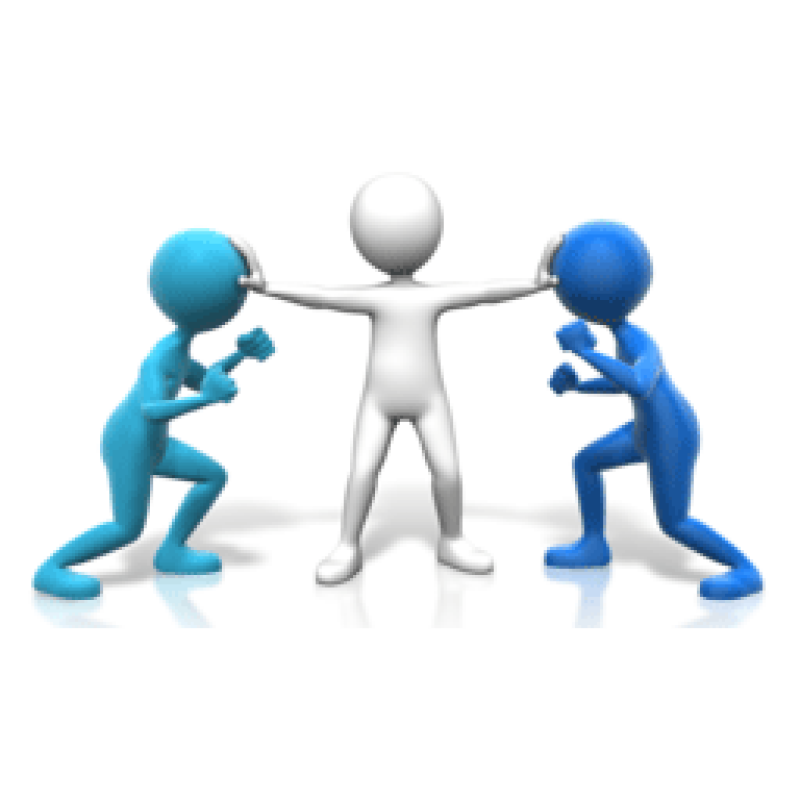



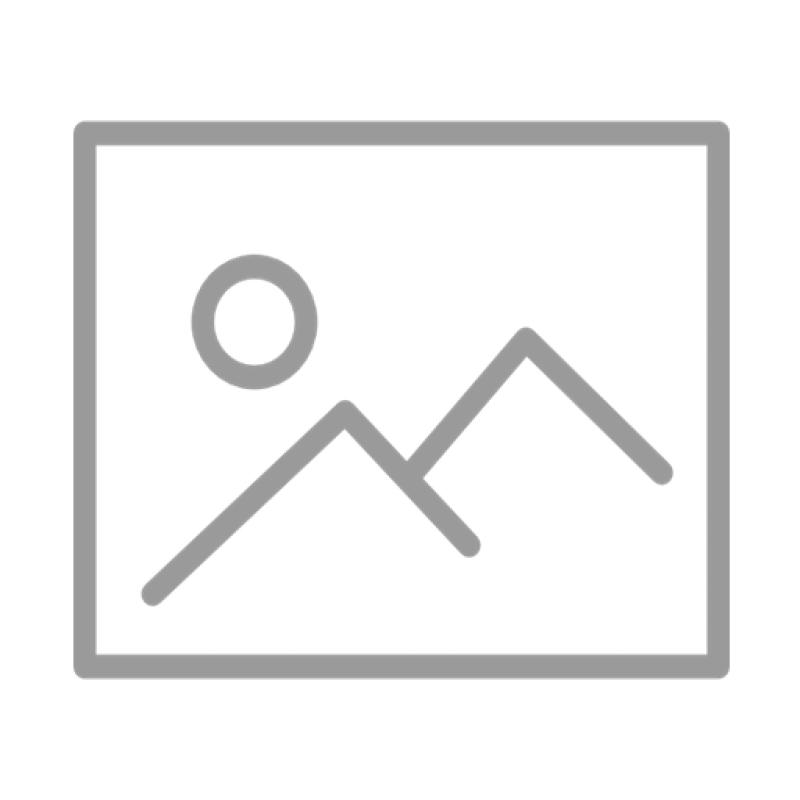
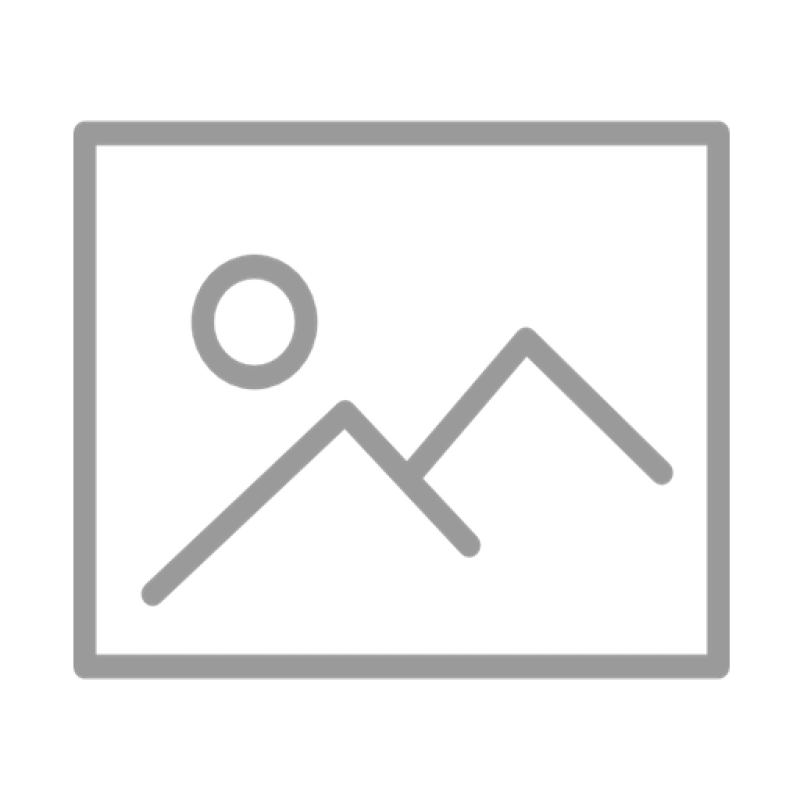
commenter update